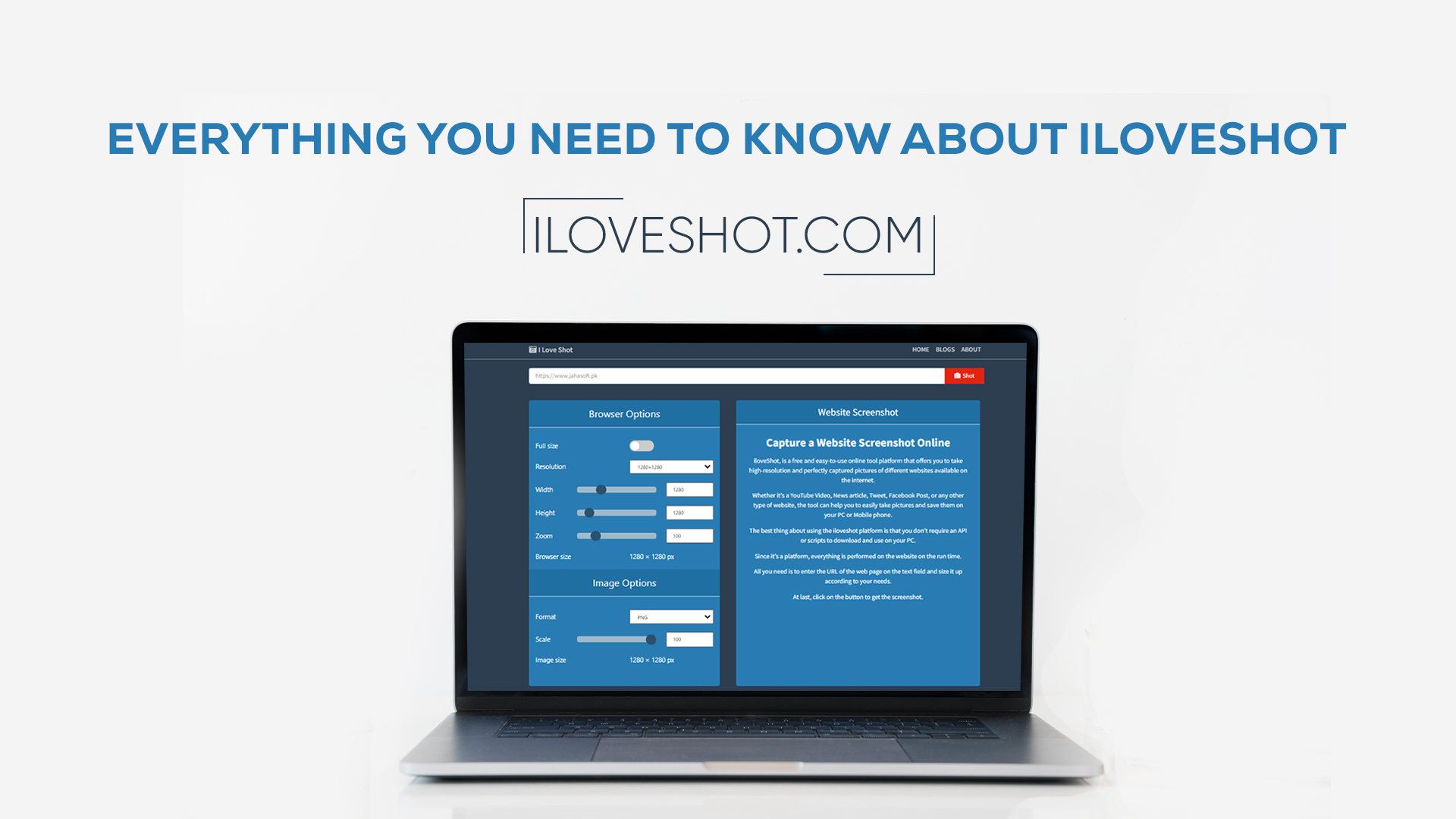Iloveshot.com is an online and free to use tool platform where you can easily take the screenshots of web pages online through your smart phone, Laptop, and PC. This platform is developed and designed by Jahasoft LTD, which is a software house situated in the heart of Quetta, Balochistan.
The reasons of introducing this service with the users are to provide them a safe and reliable place where they can take tons of screenshots and save it directly to their devices for multiple purposes.
It’s entire designing and back-end development is done by the expert team members of Jahasoft PVT LTD. So, whatever you see on this platform holds a lot of value since it’s been done through the hands of experts who are from a recognized software house serving in Pakistan and various other countries.
WHAT ARE THE FEATURES OF I LOVE SHOT?
Depending upon the needs of the customers, iloveshot has included two major features that have sub-categories of settings, which you can select depending upon the needs. So, let’s discuss about them in the below section.
BROWSER OPTIONS:
In the Browser Options, you will see multiple sub categories of features that you can select depending on your needs. So, let’s get to know about them individually.
Full Size: The full-size feature is included for those who want to take a full web page screenshot. If you want to active this feature, the option included with it needs to be click-in. In this way, the full size feature will be active for you.
Resolution: The resolution feature allows you to set up the resolution depending upon your needs. Three different categories of resolutions are available that you can set for Desktop, Android devices, and iOS devices.
Width: Whatever width you want to include in the screenshot can be set with this feature. You can either set it by the help of mouse by simply placing the mouse cursor on the desired resolution. Else, you can directly write it on the text field.
Height: You can select the Screenshot height by the help of mouse or write it on the text field.
Zoom: Depending upon your needs, you can set up the zoom settings through mouse or write it with keyboard on the text field.
Browser Size: After performing customizable settings for the browser option, it will show you the exact size in the browser size.
IMAGE OPTIONS:
The image options are similarly divided into multiple sub-categories of options. So, let’s discuss about them in the below sections.
Format: The format option helps you to select the image type such as PNG or JPG. Some people wants PNG while some wants JPG, therefore, both options are included for you.
Scale: You can set up the image scale depending upon your needs. It starts from 0 to 100 and you have to select the figures in between.
Image Size: The last option basically tells you the exact size of the image. So, whatever options you select on the above two categories will get you the size details of the image on this section.
WHAT ARE THE BENEFITS TO USE ILOVESHOT?
Free to Use: You don’t have to pay a single penny to anyone to use the features of Iloveshot. Yes, it’s entirely free-to-use for anyone. Moreover, you can use it for unlimited time without any hurdles, which is amazing.
Reliable: The platform is developed and designed by the expert team members of Jahasoft LTD, so everything you will get on this website holds quality and won’t bring any reasons that make its usage un-reliable.
No Installation Required: You don’t have to download anything on your Smart device, Laptop, or PC to use the features of Iloveshot. It’s a tool platform that you can access with Smart device, Laptop, or PC along with having a stable internet connection.
Multi-Purpose Usage: You can use this tool to perform a variety of tasks without any hurdles, which makes it useful for multiple things that are personal or professional.